Reset My Password
1) If you tried to log in and were unsuccessful, you can reset your password from the log in page by clicking on FORGOT PASSWORD? to the right of the SIGN IN button.
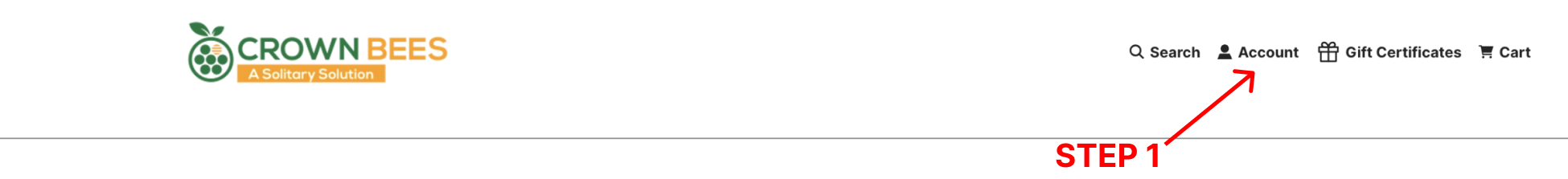
2) Enter your email.
3) Click RESET PASSWORD.

4) Check your email. If you don't see the email from Crown Bees, try checking in your spam folder. Click on the link, which will open a form for you to complete.

5) Enter your new password. Then enter it again to ensure it is correct.
6) Click CONTINUE at the bottom of the form.

